Follow These Steps :
Step 1 : Create project
Step 2 : Install Package – composer require laravel/ui
Step 3 : Install bootstrap ui package
Step 4 : Install npm && npm run dev
Step 5 : Laravel mix – npm run development
Step 6 : Create database and migrate all migrations
Note :
Required applications must be installed on your system before create project and installing the package. Otherwise the Laravel Ui Auth package may not be installed completely.
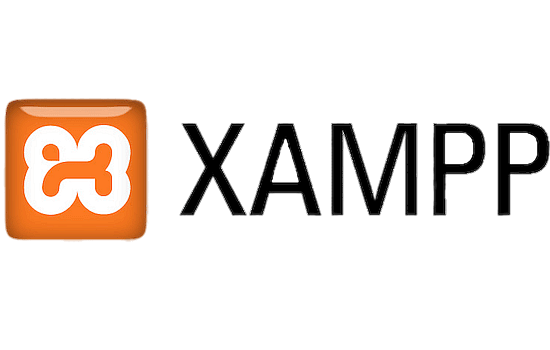


If the application is not installed in your system, then you can install it from the link given below :
Download XAMPP Server(8.0.25 / PHP 8.0.25) : – Click Here
Download Composer : – Click Here
Download Node js : – Click Here
Step 1:- Create project using below command :
Create a project in the xamp\htdocs directory and then open the project in the editor
composer create-project --prefer-dist laravel/laravel UiAuthentication 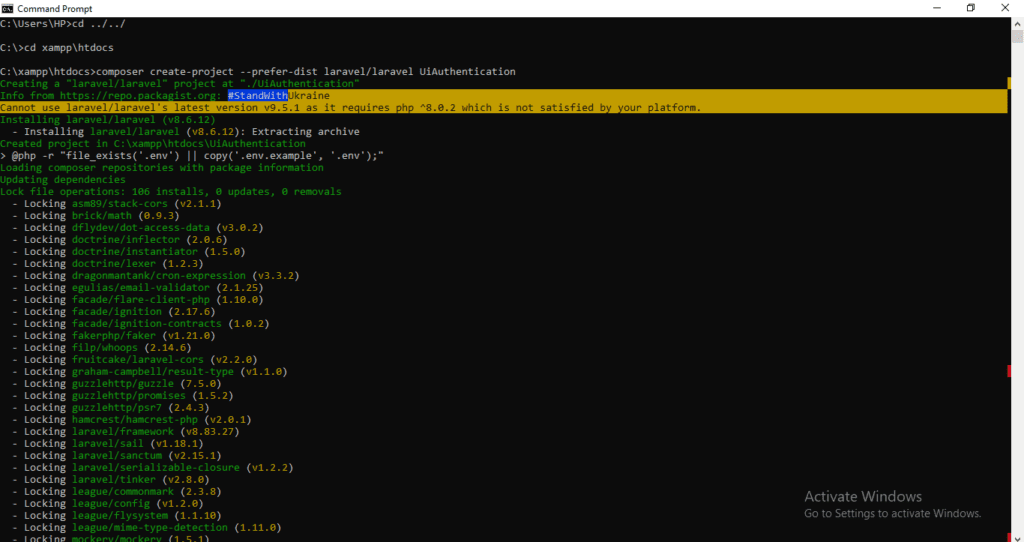
Step 2:- Run below command and Install laravel ui auth Package :
The below command creates the HTML in the Laravel project and after that the next command has to be run.
composer require laravel/ui after run above command Your project is look like below screen :
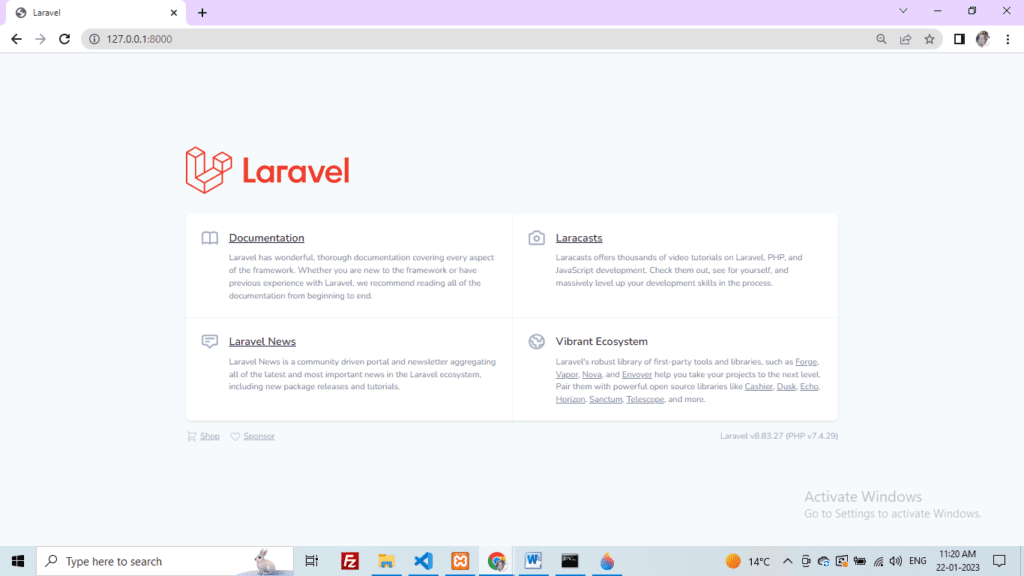
Step 3 :- Install bootstrap ui with the following command :
bootstrap is installed with the ui bootstrap command
php artisan ui bootstrap --auth 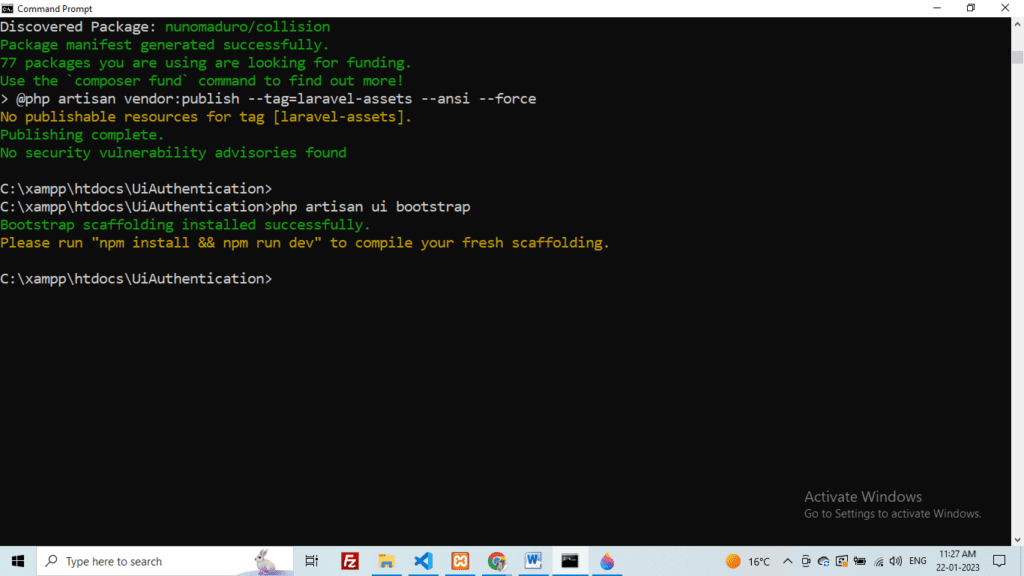
Step 4 : Run npm install && npm run dev
NPM is the node package manager that installs the frontend’s packages and handle many of frontend dependencies.
npm install and npm run dev Step 5 : Laravel mix – Run following command
This command minify your application’s CSS and JavaScript files
npm run development After all the commands are successfully run, your project will be like the image given below
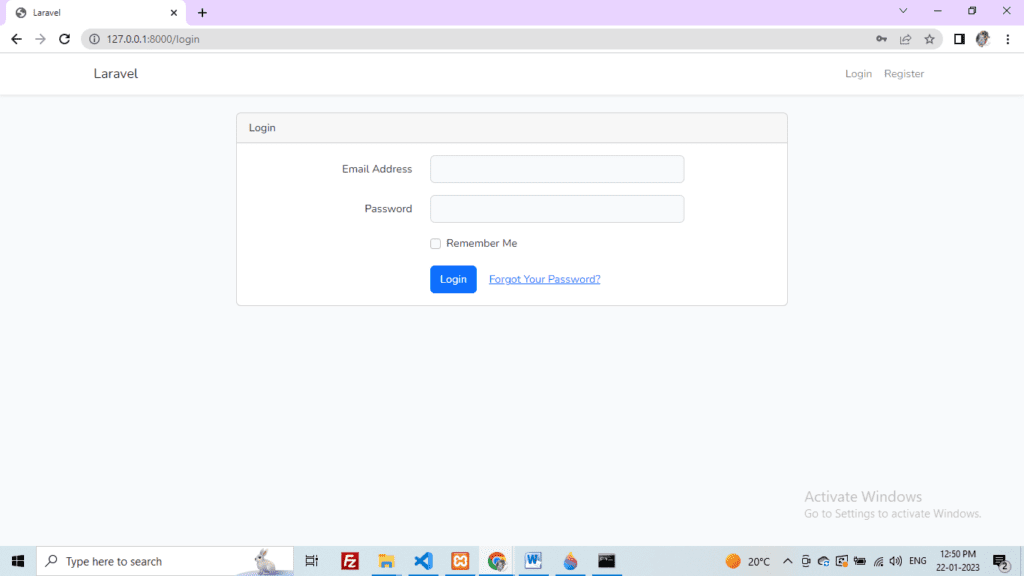
Step 6 : Create database and migrate all migrations
The connection to the database is created in .env the file
php artisan migrate.env file
DB_CONNECTION=mysql DB_HOST=127.0.0.1 DB_PORT=3306 DB_DATABASE=laravel_database DB_USERNAME=root DB_PASSWORD=
Your application is ready, run the project with the command given below and do the authentication successfully.
php artisan serve 
