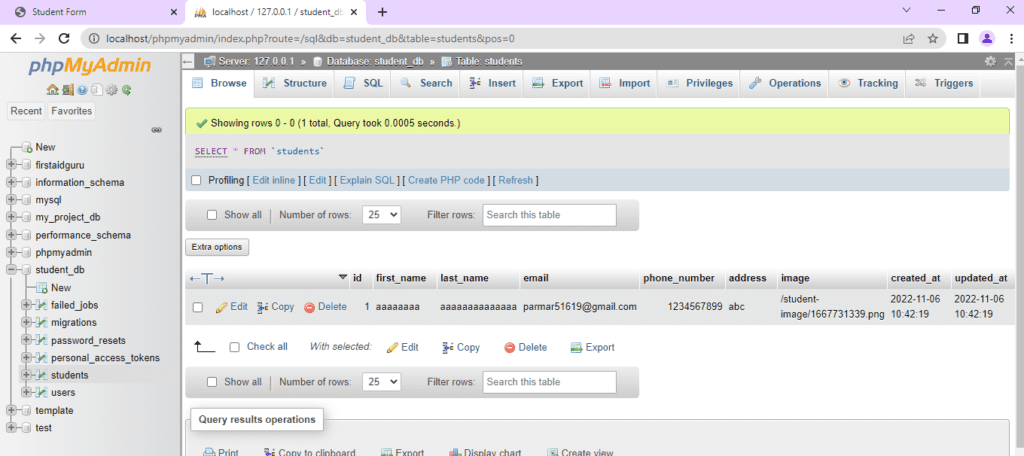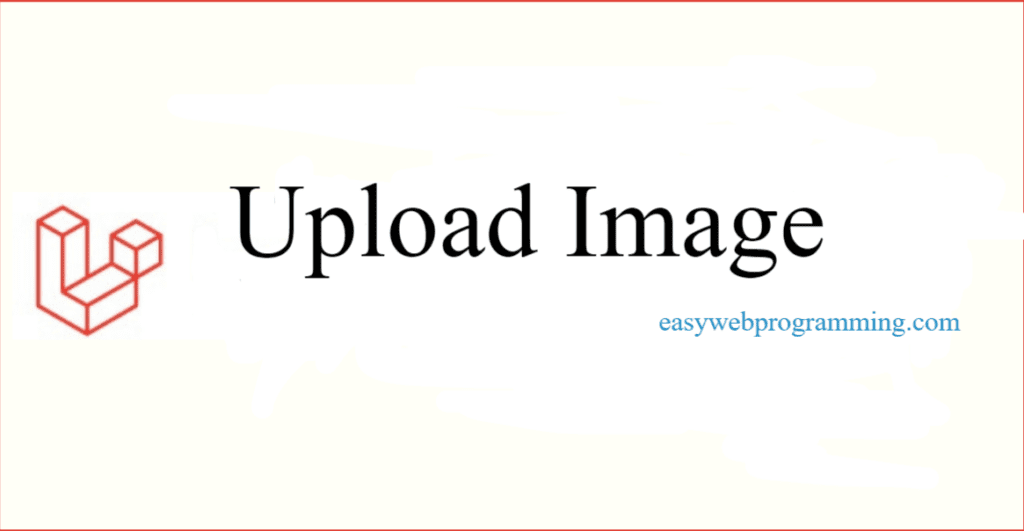# In this article, we learn how to upload images in the database and project public folder.
# I have created a student form and stored the student detail and image.
- Model & Migration
- Controller
- View
- Routes
Storage Link
Step 1 :- Create Model
php artisan make:model Student Model :- app\Models\Student.php
<?php namespace App\Models; use Illuminate\Database\Eloquent\Factories\HasFactory; use Illuminate\Database\Eloquent\Model; class Student extends Model { use HasFactory; protected $guarded = []; }
Step 2 :- Create Migration
php artisan make:migration students Migration :- database\migrations\2022_11_05_160747_create_students_table.php
<?php use Illuminate\Database\Migrations\Migration; use Illuminate\Database\Schema\Blueprint; use Illuminate\Support\Facades\Schema; class CreateStudentsTable extends Migration { /** * Run the migrations. * * @return void */ public function up() { Schema::create('students', function (Blueprint $table) { $table->id(); $table->string('first_name'); $table->string('last_name'); $table->string('email'); $table->integer('phone_number'); $table->text('address'); $table->text('image'); $table->timestamps(); }); } /** * Reverse the migrations. * * @return void */ public function down() { Schema::dropIfExists('students'); } }
Step 3 :- Create Controller
php artisan make:controller StudentController Controller :- app\Http\Controllers\StudentController.php
<?php namespace App\Http\Controllers; use Illuminate\Http\Request; use App\Models\Student; class StudentController extends Controller { public function index() { return view('index'); } public function store(Request $request) { $request->validate([ 'first_name' => 'required', 'last_name' => 'required', 'email' => 'required', 'phone_number' => 'required', 'address' => 'required', 'image' => 'required', ]); // Image upload $image = $request->file('image') $imageName = time() . '.' . $image->extension(); $imagePath = storage_path('app/public'). '/student-image/'; $image->move($imagePath, $imageName); Student::create([ 'first_name' => $request->first_name, 'last_name' => $request->last_name, 'email' => $request->email, 'phone_number' => $request->phone_number, 'address' => $request->address, 'image' => '/student-image/'. $imageName ]); return redirect()->route('index')->with('success', "student data created successfully"); } }
Step 4 :- Create view file index.php
View :- resources\views\Index.php
<!DOCTYPE html> <html> <head <meta name="csrf-token" content="{{ csrf_token() }}"> <link rel="stylesheet" href="https://stackpath.bootstrapcdn.com/bootstrap/4.5.2/css/bootstrap.min.css"> <title>Student Form</title> </head> <body> <div class="container mt-4"> <div class="card"> <div class="card-header text-center font-weight-bold"> Student Form Data Save Into Database </div> <div class="card-body"> <form method="post" action="{{route('store')}}" enctype="multipart/form-data"> @csrf <div class="form-group"> <label for="firstName">First Name</label> <input type="text" name="first_name" placeholder="Enter Your First Name" class="form-control"> </div> <div class="form-group"> <label for="LastName">Last Name</label> <input type="text" name="last_name" placeholder="Enter Your Last Name" class="form-control" required=""> </div> <div class="form-group"> <label for="email">Email</label> <input type="text" name="email" placeholder="Enter Your Email" class="form-control" required=""> </div> <div class="form-group"> <label for="phone_number">Phone Number</label> <input type="text" name="phone_number" placeholder="Enter Your Phone Number" class="form-control" required=""> </div> <div class="form-group"> <label for="address">Address</label> <input type="text" name="address" placeholder="Enter Your Address" class="form-control" required=""> </div> <div class="form-group"> <label for="image">Image</label> <input type="file" name="image" placeholder="Upload Image" class="form-control" required=""> </div> <button type="submit" class="btn btn-primary btn-block">Submit</button> </form> </div> </div> </div> </body> </html>
Step 5 :- Create routes in web.php file
Routes :- web.php
<?php use Illuminate\Support\Facades\Route; use App\Http\Controllers\StudentController; /* |-------------------------------------------------------------------------- | Web Routes |-------------------------------------------------------------------------- | | Here is where you can register web routes for your application. These | routes are loaded by the RouteServiceProvider within a group which | contains the "web" middleware group. Now create something great! | */ Route::get('/', function () { return view('index'); }); Route::get('/', 'StudentController@index')->name('index'); Route::post('/', 'StudentController@store')->name('store');
Step 6 :- Link storage with command
php artisan storage:link Submit form and check your database
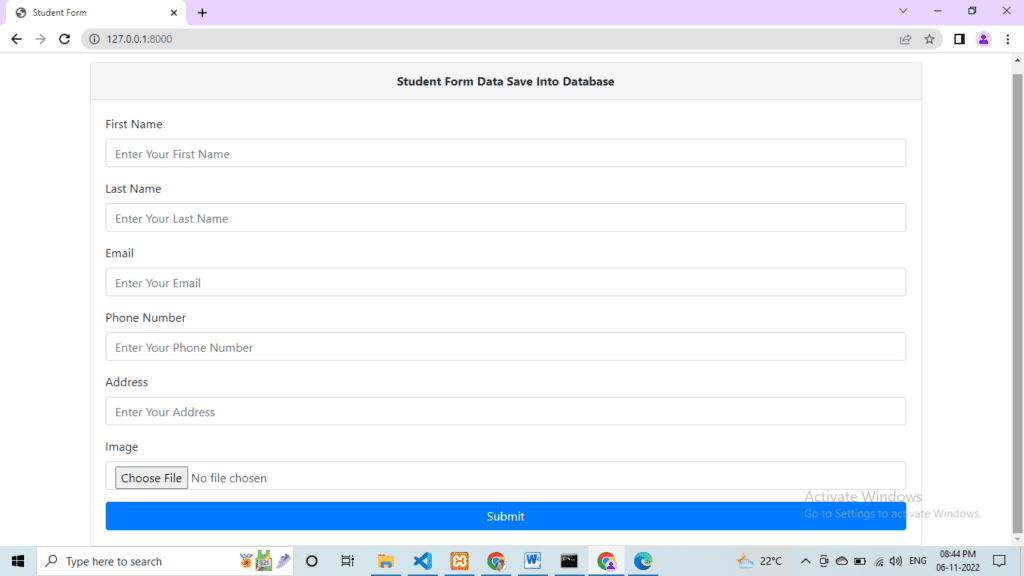
Output :-